.jpg) wait 5 sec and skip add
wait 5 sec and skip add dont use in ics or jellybean it will brick your phone for jellybean and ics there is anoter app in this blog called Gl tools download it
Only for froyo and gingerbread android version.
- Download ChainFire3D Pro + Plugins
- Extract the downloaded file
- Install the apk file
- Place the plugins anywhere in the memory card
- Open ChainFire 3D
- Click on 'install CF3D driver' and reboot
- Click on 'install plugins/shaders'
- Open Default OpenGL Settings and check everything in the list. Load the plugin Qualcomm (look at screenshots below)
- Done
NOTE: Enable these default settings before starting game. Also disable the settings after playing games. If got it, you can proceed to Per-app Open GL settings
SCREENSHOTS
Only for Educational Purpose not use it
for illegal purpose


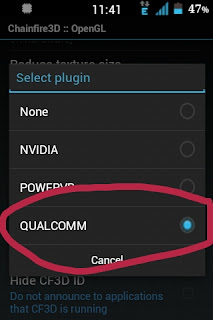

0 comments:
Post a Comment